Why Website Security and Maintenance Matter in 2025
Revised June 2025
It doesn’t take a giant data breach to remind us that website security and maintenance are essential. Small and mid-sized businesses are often at greater risk because they lack the systems and support to protect themselves.
But the truth is: you don’t need to be a massive corporation to be a target.
Small and mid-sized businesses are actually more likely to be targeted by hackers because they typically don’t have dedicated security teams or proactive maintenance systems in place. That’s where a smart, strategic hosting and maintenance plan comes in.
Here are a few common vulnerabilities we often spot when taking over a new client site:
- No active SSL certificate (your “https” is missing)
- Outdated plugins or CMS versions (especially with WordPress)
- Poor password practices (e.g., admin/admin123)
- No scheduled backups or recovery plans
- Unmonitored hosting and downtime
A strong approach to website security and maintenance protects more than your data. It protects your brand, your customers, and your uptime.
What You Can Do Right Now
- Use strong passwords and 2FA.
It seems obvious, but you’d be shocked how many sites still use “123456” or “admin” as a password. - Keep everything updated.
Outdated themes and plugins are a hacker’s best friend. If you’re not maintaining them, you’re leaving doors wide open. - Install an SSL certificate.
Not only does this protect your users’ data, it also impacts your search ranking. Google sees you when you’re not secure. - Backup your site regularly.
Daily, weekly, whatever works but make sure it’s automated and offsite. - Choose a partner who gives a damn.
(Hi. It’s us.)
How YellowDog Helps
We’re not just about building beautiful websites, we’re also about keeping them safe, fast, and functional. We manage:
- Hosting & security monitoring
- Plugin & core updates
- Daily backups
- Downtime response
- SSL management
- Proactive patching & alerts
Whether you’re a startup or an enterprise, keeping your digital footprint safe is one of the most important things you can do for your brand, your customers, and your own peace of mind.
Talk to us today about a website security audit or ongoing support plan. We’ll make sure your website works hard—and stays safe doing it.