Dog Blog 46.0 – Website Woes…and How to Fix Them!
These days, the BYOW (Build Your Own Website) method is becoming increasingly popular. It’s cheap, it’s fairly simple, and it gets the job done…or so you thought!
There are so many factors that go into building a successful website, and we are here to tell you that this is not a one-and-done process. If you want to meet your business goals and make your website work for you, you need to avoid some of the most common stumbling blocks. Let’s take a look at these website woes and learn how to turn them around!
Website Woe #1 – Negative Navigation
Nobody wants to waste their time on a confusing website. Just a few seconds of frustration can cause visitors to abandon your site…and move on to your competitor’s! Negative navigational features can include a cluttered menu bar that is difficult to read or having to click through dozens of pages to locate vital information.
Fix it Fast
Take a moment and pretend you are visiting your site for the first time. Ask yourself questions like, what are most people looking for when they visit? What can make this a streamlined process? Is the site mostly self-explanatory? Make sure your most pertinent information is easy to reach, and always, ALWAYS make sure your menu bar is accessible at all times (normally on the top right or along the left side). The key here is that people should be able to browse your site without any instruction on how to navigate it.
Website Woe #2 – The Call-to-Action Conundrum
You should always build your website with a purpose in mind, and this purpose should always be clear to your visitors. A call-to-action is a necessity, but these can pose a few problems. Oftentimes, the call-to-action is either (1) unclear, (2) complicated, (3) overbearing, or (4) non-existent.
Fix it Fast
Make it simple for visitors to take the next step. Maybe you want them to make a purchase, read a blog post, or email you for more information. Placing buttons on your website can solve this problem. However, you don’t want to overcomplicate the process! Detailed information requirements are a major turn-off, so just asking for the bare minimum will usually suffice. While it may seem like a great idea to place call-to-action buttons all over your website, you definitely want to practice some self-control. Too many different choices lead to confusion, which can eventually lead to you losing a customer.
Website Woe #3 – Broken Down Browser
Just like going to your annual physical at your doctor, it’s a good idea to perform a check-up on your website (although we recommend doing it much more than annually…more like weekly)! You might be surprised to find broken links, 404 error pages, long loading times, outdated content, and orphan pages floating around out there. Yikes!
Fix it Fast
Checking up on your website can seem like a daunting task, so we’ll break it down for you. Remember to treat your website as if potential or returning customers are visiting it every single day!
- Broken links – Click on all of your hyperlinks to ensure they’re going where they need to go. This is important because broken links not only disappoint users, but can cause your site to lose traffic and not be properly indexed.
- 404 error pages – These pages can damage your site’s credibility. If you can’t get them fixed ASAP, provide visitors info on how to get back on the correct navigational path.
- Long loading times – On average, visitors will only wait 4 seconds for a page to load before clicking on to something else. This not only affects e-commerce websites – slow loading times can drop your SEO rankings and your customers’ loyalty, as well. Try downsizing your images and removing add-ons (like Flash) to speed things up.
- Outdated content – Dated, inaccurate content is just asking for your site to lose its credibility. Plus, when your content isn’t updated on a regular basis, there is no need for people to revisit your site.
- Orphan pages – Every single page on your site needs to feature a link that leads back to the home page. Dead end pages that lead to nowhere just lead to less visitors for you!